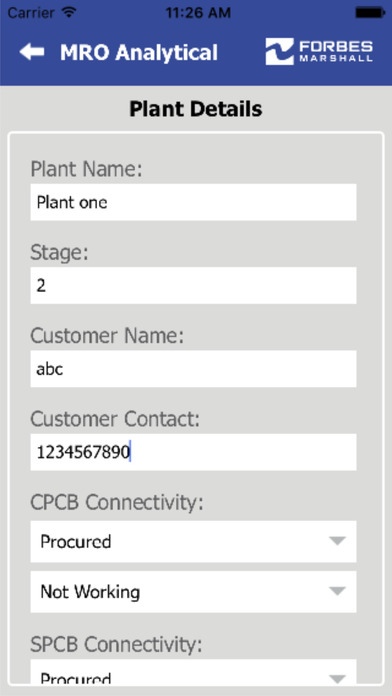MRO Analytical 1.1
Continue to app
Free Version
Publisher Description
Give your MRO requirements for Online Water Quality Analytical Instruments Here is an app that can help you to put your requirements of Analytical Instruments for On-Line Water Quality Monitoring. This app can help you to directly connect with our head office, so that your requirements can be addressed promptly. With a widespread branch network, we are approachable for any service or support needs So, please fill up the details & send the form to us and we ll be happy to serve you You can send your requirements for following analysers : pH Analyser, ORP Analyser, Conductivity Analyser, Ratio Analyser, Concentration Analyser, Chlorine Analyser, Turbidity Analyser, TSS Analyser, Silica Analyser, Sodium Analyser, COD Analyser, BOD Analyser, Dissolved Oxygen Analyser & more The applications that can be covered include : Pre-Treated water plant, Cation Outlet, Anion Outlet, Mixed Bed Outlet, Neutralised Effluent, Condensate Polishing Unit, Cooling Water, Effluent Treatment Plant (ETP), Sewage Treatment Plant (STP).
Requires iOS 8.0 or later. Compatible with iPhone, iPad, and iPod touch.
About MRO Analytical
MRO Analytical is a free app for iOS published in the Office Suites & Tools list of apps, part of Business.
The company that develops MRO Analytical is Forbes Marshall Private Limited. The latest version released by its developer is 1.1.
To install MRO Analytical on your iOS device, just click the green Continue To App button above to start the installation process. The app is listed on our website since 2016-06-30 and was downloaded 3 times. We have already checked if the download link is safe, however for your own protection we recommend that you scan the downloaded app with your antivirus. Your antivirus may detect the MRO Analytical as malware if the download link is broken.
How to install MRO Analytical on your iOS device:
- Click on the Continue To App button on our website. This will redirect you to the App Store.
- Once the MRO Analytical is shown in the iTunes listing of your iOS device, you can start its download and installation. Tap on the GET button to the right of the app to start downloading it.
- If you are not logged-in the iOS appstore app, you'll be prompted for your your Apple ID and/or password.
- After MRO Analytical is downloaded, you'll see an INSTALL button to the right. Tap on it to start the actual installation of the iOS app.
- Once installation is finished you can tap on the OPEN button to start it. Its icon will also be added to your device home screen.